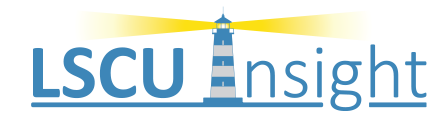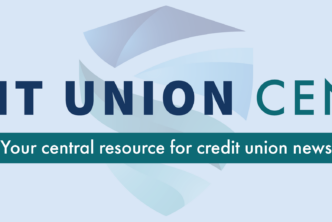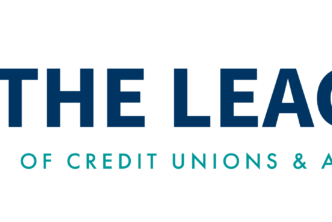The LSCU introduced a new mobile app in June. For those attending the Southeast Leadership Development Conference (SLDC) this week in Destin, the mobile app is a must. While it contains great ways to stay connected to the League, it also houses the Signature Event apps, including the SLDC.
Download the app to your Apple or Android smartphone or tablet. Here’s how to search for the app:
- If you are an iPhone user you can download the app directly from your iTunes App Store to your phone. Just search LSCU.
- If you have an Android phone you can download the app directly from Google Play by searching LSCU
Be sure to allow notifications so the League can keep you informed with the most up to the minute information and breaking news, as well as any event information on site.
If you have any trouble downloading the app, contact LSCU VP of Communications Mike Bridges at 866.231.0545, ext. 1022.
Please note: download to your phone or tablet, not your computer.